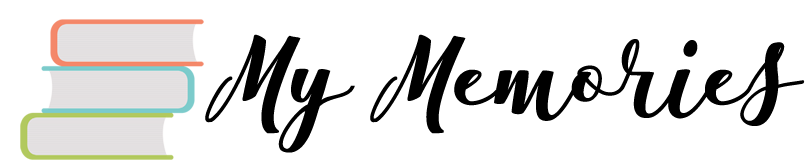Technology has evolved considerably over the years, allowing people worldwide to communicate instantly and at a far lower cost than previous decades. Technology improvements have also benefited the communication and messaging industries. They can connect with people fast and across devices, helping companies establish a reputation for taking technological risks. Users will be able to put their faith in the company’s bold approach to innovations. RCS (Rich Communication Services) is a cutting-edge technology that has emerged in recent years.
What is RCS Messaging?
RCS Communication Service adds depth to SMS text, the foundation for RCS messaging. RCS, like WhatsApp, adds depth to a basic text message by allowing the inclusion of rich features like photo and video sharing, group conversations, and so on. As a result, RCS communication service alters how everyone interacts, whether it’s application-to-person or person-to-person messaging between friends or messaging for business.
Need for RCS Messaging
RCS messaging was developed by phone makers and mobile phone service providers to make messages more compatible with today’s technology. It’s a novel way that makes text messaging more conversational, like WhatsApp or Facebook. As a result, it enables the interchange of media such as photographs, videos, stickers, GIFs, and documents, among other things. There are other alternatives for reading receipts and real-time text viewing. Furthermore, real-time audio and video streaming is feasible, with high-resolution shared pictures.
How to Enable RCS Messaging on Your Phone?
You’ll have to adhere to a few steps to enable RCS messaging, but it’s crucial to remember the specific requirements. First, RCS Communication must be available in your location. Your carrier must support it; however, remember that RCS will require your Wi-Fi or mobile data connection to access the new chat capabilities. They won’t operate without a data connection. If your phone cannot establish a connection, it will revert to SMS messaging.
Before enabling RCS messaging, make sure Google Message is configured as your default messaging app in your phone’s settings. For instance, Google Message is your default messaging app if you have an Android One or Google Pixel. If your default settings aren’t what you want, head to the Settings app, then Applications and notifications > Advanced > Default apps > SMS app. Then, as your default messaging programme, choose Messages. Next, go to the Play Store and get the Messages app if you don’t have it. It will prompt you to make it your default messaging app when you start it.
The next step is to start the app and go to the Settings section. Then hit Chat features from the Settings menu. Finally, switch on RCS messaging by enabling chat functionality. When you tap this choice, a new bar will display. Next, the message “Setting up” will appear. Wait for the setup to finish. The message should change to Connected after a few seconds.
In the future, RCS Messaging is expected to supplant SMS. RCS Communication was founded in 2007, and Google recently revealed that it has been collaborating with major SMS service providers to increase its adoption. All this led to the creation of ‘Chat,’ allowing individuals worldwide to communicate with one another easily. It’s the next generation of text messaging, with high-resolution image sharing, typing indications, location sharing, group conversations, and video calls as standard features. So, if you are looking to take assistance from an RCS Messaging Service Provider, Mtalkz can be the best place for you.