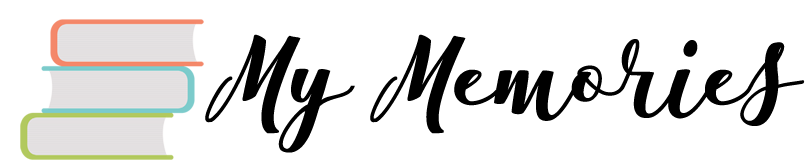The arrival of a new baby heralds a time of joy, discovery, and immeasurable love. Each day presents opportunities for capturing milestones—from the first smile to the first steps—that quickly become treasured family memories. However, as the days turn into months, these fleeting moments can blur into one another. Creating a digital scrapbook offers a dynamic way to eternalize these precious instances, each snapshot and video clip serving as a piece of a much larger, emotionally rich tapestry.
Choose the Right Digital Platform
Selecting an appropriate digital platform is crucial, as it sets the foundation for your entire scrapbooking project. There are various software options available that offer an assortment of features, from blending photographs with text to incorporating videos and voice notes. While free platforms may provide basic functions, opting for a paid service often unlocks a richer set of creative features, like more complex layouts and enhanced design elements.
Start Early, Update Regularly
Procrastination is the enemy of memory preservation. Your child’s first year is filled with milestone moments that deserve to be captured. The earlier you commence your digital scrapbooking, the easier it becomes to keep track of these instances. Starting early allows you the freedom to update the scrapbook regularly, ensuring that you don’t miss out on any precious moments that can never be recreated.
Regular updates not only make the process more manageable but also ensure that you don’t overlook any significant milestones. Setting aside a dedicated time each month for this project makes it easier to maintain. Whether you choose the first Sunday of each month or another convenient time, regular updates help in building a comprehensive digital memory vault that grows richer with each passing day.
Collect and Organise Media
The media you gather serves as the raw material for your digital scrapbook. This can include photographs, videos, voice notes, and even scanned drawings or handwritten notes. To manage these diverse elements effectively, it helps to create dedicated folders on your computer. Consider categorizing these folders into themes like ‘First Holidays’, ‘Milestones’, ‘Special Moments’, and ‘Family Gatherings’.
Organizing your media files upfront not only makes the actual scrapbooking process smoother but also helps you identify any gaps in your memories. For instance, you might notice you have fewer photos or videos related to a specific month or occasion. Realizing this allows you to be more attentive in capturing memories during those times, making for a more comprehensive and fulfilling scrapbook.
Draft a Layout
Having a well-thought-out layout serves as your project’s blueprint. Whether you choose to draft this on paper or use a digital application, outlining your layout gives you a clear plan to follow, ensuring that the final product meets your expectations. A good layout helps you figure out how to best place your media and text so that they complement each other, making for a visually coherent and emotionally engaging scrapbook.
A predetermined layout can save you hours of revisions and adjustments down the line. This roadmap enables you to allocate space for each category of memories, whether they’re about holidays, family gatherings, or milestones. This ensures that your final scrapbook follows a logical, pleasing sequence, offering a narrative arc that unfolds beautifully as one flips through the pages.
Useful Tools for Content Conversion
Inevitably, you may encounter situations where the media you want to use isn’t in a suitable format. Software tools can be particularly handy here, allowing you to convert files quickly and efficiently. For instance, you might create a digital size chart, showing how your baby grows over the year in PDF form. A tool like Smallpdf can convert this PDF to Word, enabling you to add more measurements as your child grows.
The ability to seamlessly convert content not only saves time but also eliminates potential roadblocks that might disrupt your creative flow. Whether it’s converting a high-definition video into a smaller file without losing quality or transforming scanned artwork into a digital format, these tools enable you to focus on the more enjoyable aspects of scrapbooking: design and storytelling.
Design Elements
Design elements add a layer of aesthetic appeal to your digital scrapbook. These can include the use of borders, varying backgrounds, different color schemes, and a host of other visual flourishes. The design you choose should align with the overall mood you aim to convey—whether it’s joyful, sentimental, or a blend of various emotions. Employ these elements judiciously, ensuring they enhance rather than overwhelm your precious memories.
Choosing a timeless design is often advisable. While it may be tempting to follow the latest design trends, remember that this scrapbook is a keepsake that should withstand the test of time. Opt for classic fonts, neutral backgrounds, and understated design elements that will continue to look tasteful and evocative in the years to come.
Captions and Narratives
While photographs and videos capture the visual essence of a moment, it’s the accompanying words that provide depth and context. Each caption or narrative offers a window into the emotions, thoughts, and significance that underlie the captured memory. A well-crafted sentence can enrich a simple photograph, transforming it from a static image into a vivid story.
Think carefully about the stories that accompany each memory. This could be as brief as a single sentence describing the joy on your child’s face during their first taste of solid food, or as detailed as a mini-essay recounting the family adventure on your child’s first holiday. These written elements serve as narrative anchors, providing future generations with a fuller understanding of the family history and emotions that they inherit.
Special Dates and Milestones
Milestones and special dates like birthdays, first steps, and holidays provide highlights in your child’s early life narrative. These moments often form the backbone of your digital scrapbook, offering peaks in the storyline that make revisiting the memories especially meaningful. When capturing these milestones, consider adding layers of detail like the setting, who was present, and even what emotions filled the air.
The inclusion of seemingly minor details can offer a richer tapestry when you look back on these memories. Was it a sunny day when your child took their first step? Was the family gathered around a Christmas tree, singing carols, when your baby clapped for the first time? These specifics add layers to your memories, offering a vivid landscape that one can mentally step back into, making each memory come alive in a new way each time it’s revisited.
Integrate Interactive Elements
The digital format allows you to go beyond traditional scrapbooking by integrating interactive elements. Hyperlinks can connect to videos, and clicking on a photo can expand it or start a slideshow. Some platforms even allow for the incorporation of small quizzes, maps, and other interactive features that can engage the viewer more deeply.
These interactive elements can add a fun and dynamic layer to your digital scrapbook. Whether it’s a video capturing the infectious laughter of a family gathering or a sound clip of your baby’s first words, these multi-sensory elements make your scrapbook more engaging and vivid. However, keep the balance in mind—overloading on interactive features can make the scrapbook overwhelming. Strive for a tasteful blend that enriches the storytelling without detracting from the core memories.
Conclusion
Crafting a digital scrapbook is about more than just preserving memories; it’s about storytelling, capturing the nuances that make your child’s first year truly unique. Through regular updates, careful organization, and thoughtful design, you create a narrative as vibrant and filled with love as the year it encapsulates.