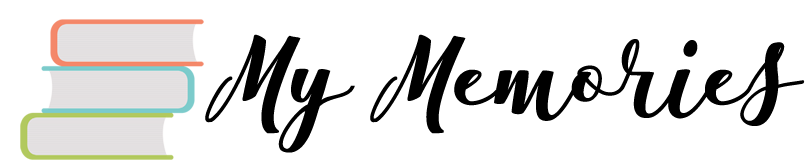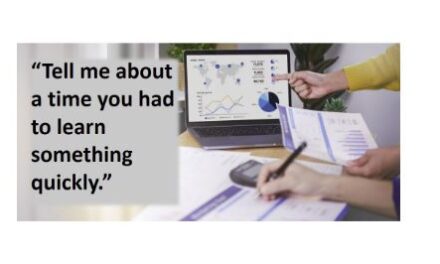WhatsApp is the most widely used and influential messaging app on the planet. Apart from its large user base and user-friendly features, the WhatsApp chatbot has appealed to businesses due to its global appeal. WhatsApp marketing lets you stay in touch with your audience, as more than half of WhatsApp users check the app daily. Since these communications have a 98 percent open rate, you can be confident that they will read them. The ultimate goal is for all customers to enjoy this kind of communication. Due to users’ high reach and popularity, WhatsApp introduced a WhatsApp business app.
What is WhatsApp Business?
WhatsApp Business is a new WhatsApp app that caters to the demands of small enterprises. It provides customers with additional functionality not available in the standard app. WhatsApp Business features let you build a profile with your company’s details, including physical addresses and email addresses. In addition, it provides communications features like rapid answers that help customers and business owners communicate more effectively.
6 Must Know WhatsApp Business Features
To enable your WhatsApp Business number to function for your business, you don’t need to be a technical specialist or have a digital marketing agency. Instead, you’ll be able to easily reach, engage, and retain more clients with these six WhatsApp Business features.
Prompt responses
If you use fast responses, you won’t have to fill out individual responses to some of the most often requested queries. “When does your store open?” is one illustration. or “Do you have any daytime deals?” Instead, you can store the responses and use them again if you get a similar question. When the platform offers suggestions, tap “/” and select the appropriate response.
Auto-generated greetings
Auto greetings is a WhatsApp Business tool that can make your company appear professional and welcoming. You can customise a greeting for new users or those who contact you after two weeks of participation on the platform. Go to Settings, then Business Settings, and then Greeting message to set up auto greetings.
Automated Messages
You can employ auto-away messages for customers who call you during business hours or on holidays. You can access the Away message by going to Settings, Business settings, and then away message. You can activate the Away message there. In addition, you can schedule your message in addition to changing it by selecting Always send, Custom schedule, or after work hours.
Contact information labels
WhatsApp Business features let you organise your connections or contacts. This makes finding consumers or business contacts a breeze. To set a new label, go to the chat page’s menu, select New label, and then Save. To add a label to a new WhatsApp Business contact, go to the conversation menu, select a label, and save it.
Catalogues
Do you have a new product line? To show them off, use WhatsApp Business’s catalogue feature. Rather than exchanging products with their price and description one by one, you may group them in catalogues with all the required information. As an outcome, customers would be able to view your products without visiting your website.
Interactive Messages
Interactive messages are one of the most user-friendly WhatsApp Business features. You can use this to present buttons as responses to consumer questions. Your contacts won’t have to type out their responses, making talks go more smoothly. You can also include call to action (CTA) buttons that route customers to certain websites or phone numbers.
You can organise your contacts and use Mtalkz sophisticated chat for conversational marketing, just like WhatsApp Business. Moreover, Mtalkz’s review aggregation makes it a perfect WhatsApp Business companion. The software will automatically send requests to your connections for online reviews.